Keying with key light (1.2) in After Effects is very simple. It takes a few minutes and has a really good outcome. I will be using key light (1.2) to make a picture of me in some mountains.
1) Start off by taking a picture with the green screen in the back and finding a background picture.
2) Select the green screen picture then click effect, keying, key light (1.2).
3) click the dropper
next to screen color and click the green screen. this should take out almost all of the green.
4) mess with the screen gain to lose the shadow around the original picture.
5) Once you finish with the screen gain, you are finished.
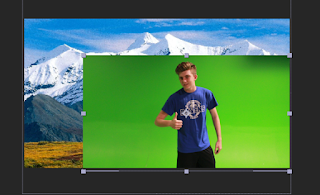






No comments:
Post a Comment